Why Integrate Your Forms?
Connecting Formora to other platforms can significantly streamline your operations and enhance your productivity:- Automate Workflows: Automatically send new form submission data to your CRM, add subscribers to email marketing lists, create tasks in project management tools, or trigger custom actions in other systems.
- Synchronize Data: Keep information consistent across multiple platforms, reducing manual data entry and potential errors.
- Enhance Team Communication: Instantly notify relevant team members in Slack or Discord when new submissions arrive or specific conditions are met.
- Streamline Processes: Eliminate repetitive tasks like manually exporting and importing data between applications.
- Extend Functionality: Connect to services that support webhooks or use platforms like Zapier (coming soon) to connect to thousands more applications.
Overview of Integration Types in Formora
Formora offers several ways to connect with other services, catering to different needs and technical capabilities. The following pages will detail each primary integration method currently available and those planned for the future:Custom Webhooks
Send form data to any external service that can receive HTTP requests. Highly flexible for custom integrations.
Slack
Receive real-time notifications of new form submissions directly in your Slack channels.
Discord
Get instant alerts and summaries of form submissions in your Discord servers.
Zapier
Connect Formora to thousands of other web applications using Zapier’s powerful automation platform.
Google Sheets
Automatically send form submission data to a Google Sheet for easy collaboration and analysis.
Mailchimp
Add new subscribers to your Mailchimp audiences directly from form submissions.

Accessing and Managing Integrations
Formora provides a centralized place to manage your connections to other services:- Location: You can find integration settings in the “Integrations” section within your main Formora dashboard, typically under
/dashboard/integrations. - Process: Adding, configuring, enabling, or disabling integrations involves selecting the desired app, providing necessary credentials (like Webhook URLs), and then mapping form data or setting up rules for the integration using Formora’s intuitive interface.
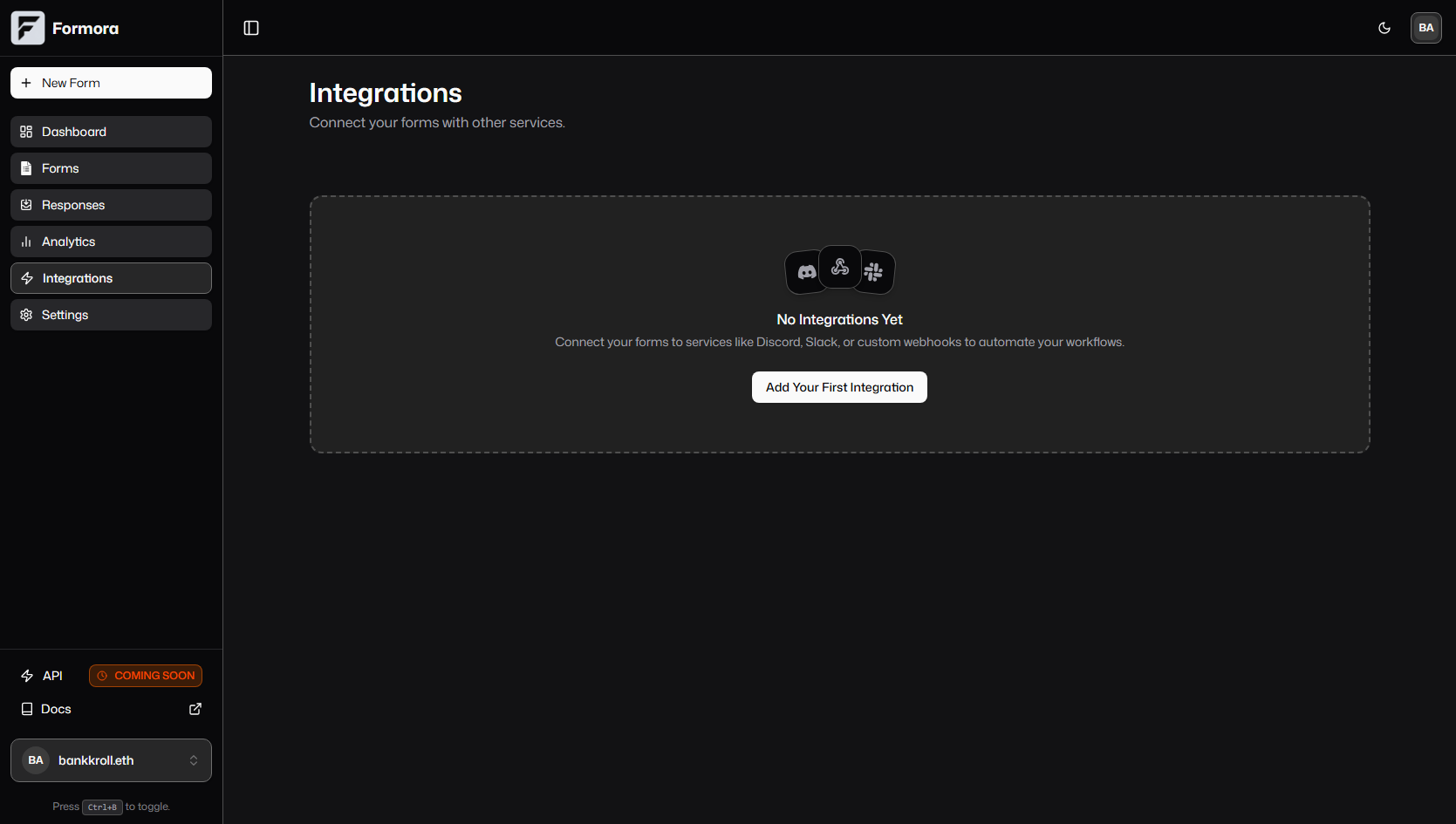
Using Template Variables in Integrations
To make your integrations more dynamic and personalized, Formora allows you to use template variables. These are placeholders for data from your form fields (e.g.,{{email_address}}, {{full_name}}) and submission metadata that you can include in the data sent to integrated services. For example, you could customize the message sent to a Slack channel to include the name and email of the person who submitted the form.
Learn more in the Template Variables Guide.
Security and Data Handling
When you integrate Formora with third-party services:- Credentials: You will provide necessary credentials like Webhook URLs or API keys. Formora stores these securely.
- Data Flow: Understand that data will be flowing from Formora to the connected service. Both Formora and the third-party service have their own security and data handling policies.
- Responsibility: Formora ensures the secure transmission of data to the point of handoff to the integrated service. The security and privacy of data within the third-party application are governed by that service’s terms and policies.
